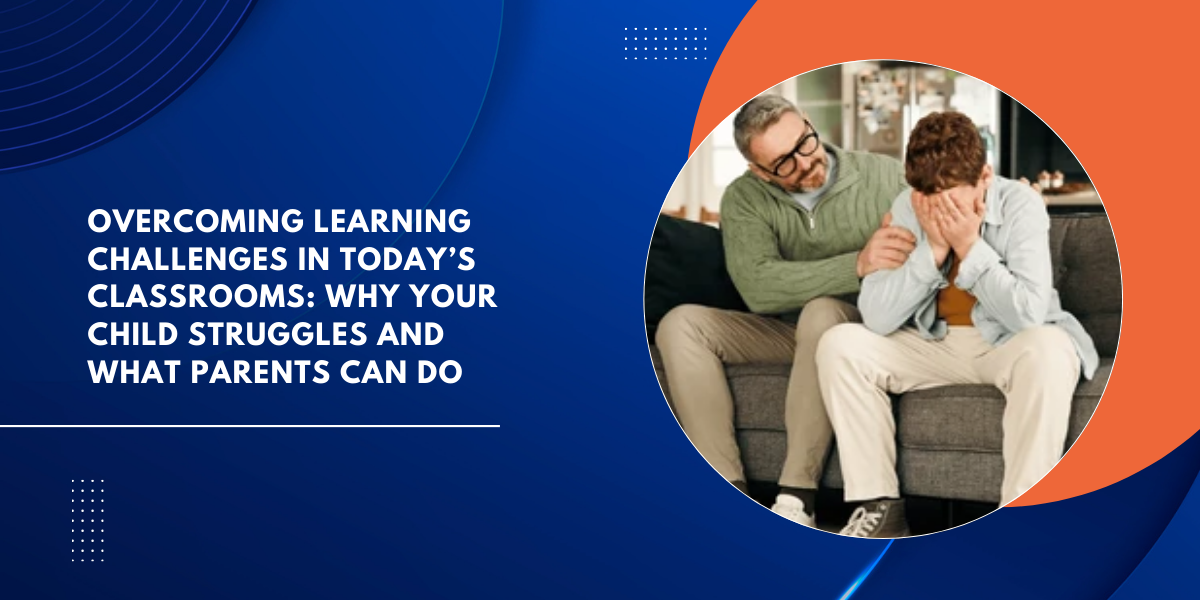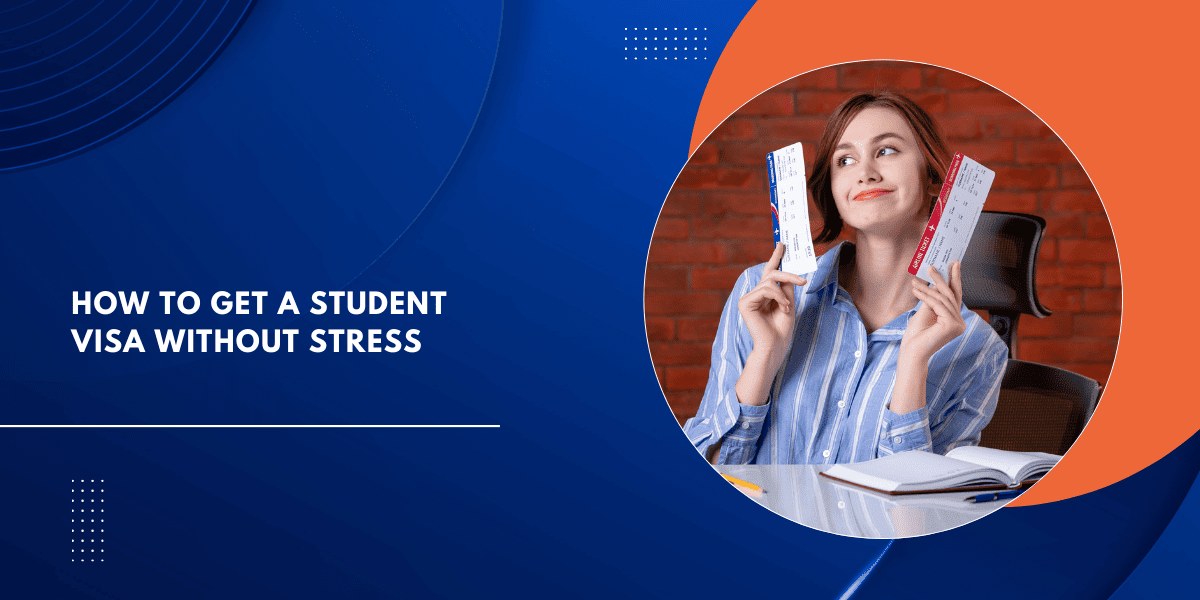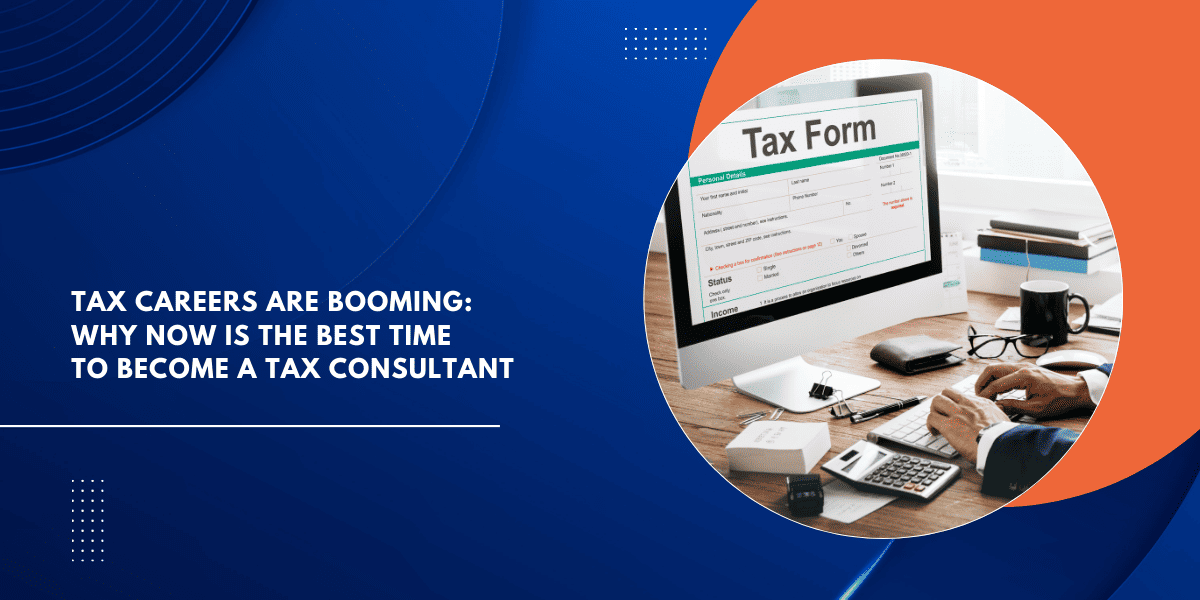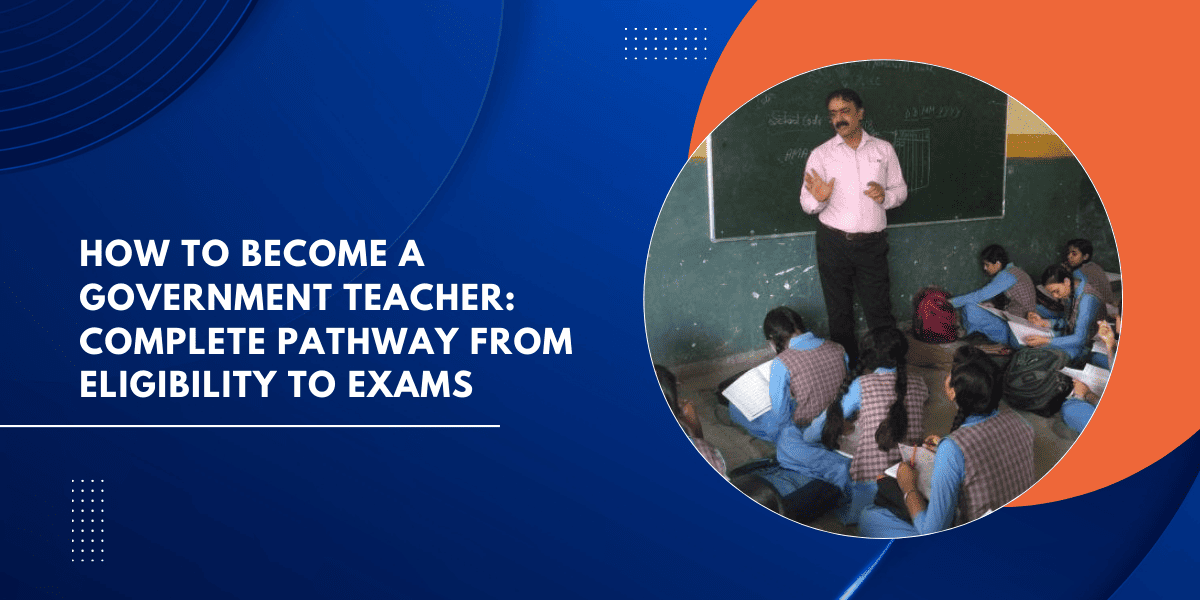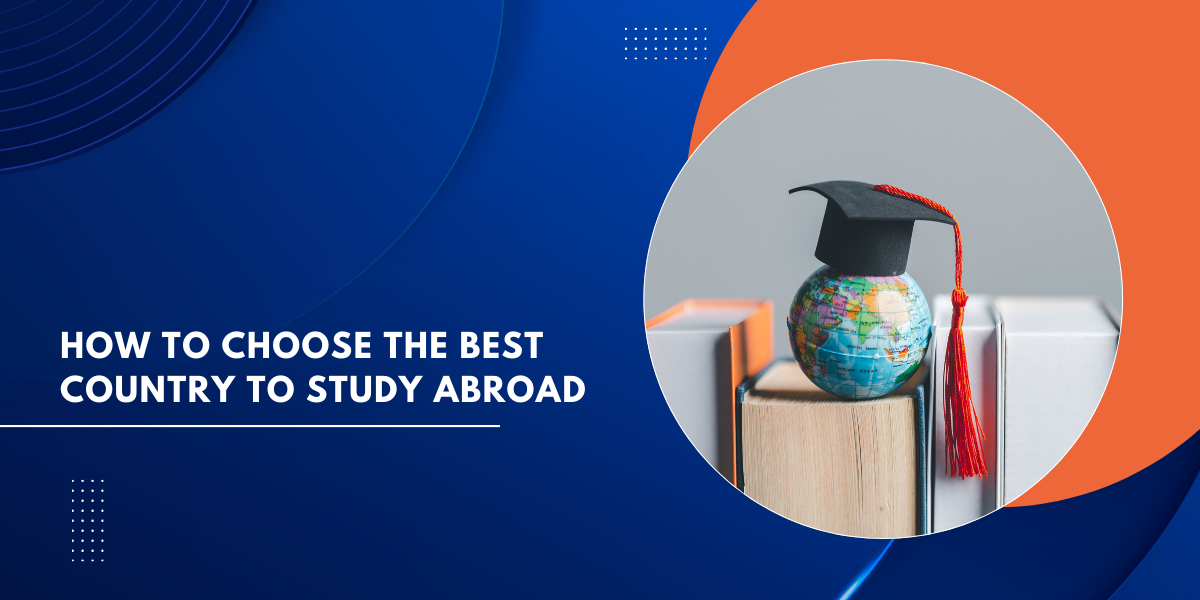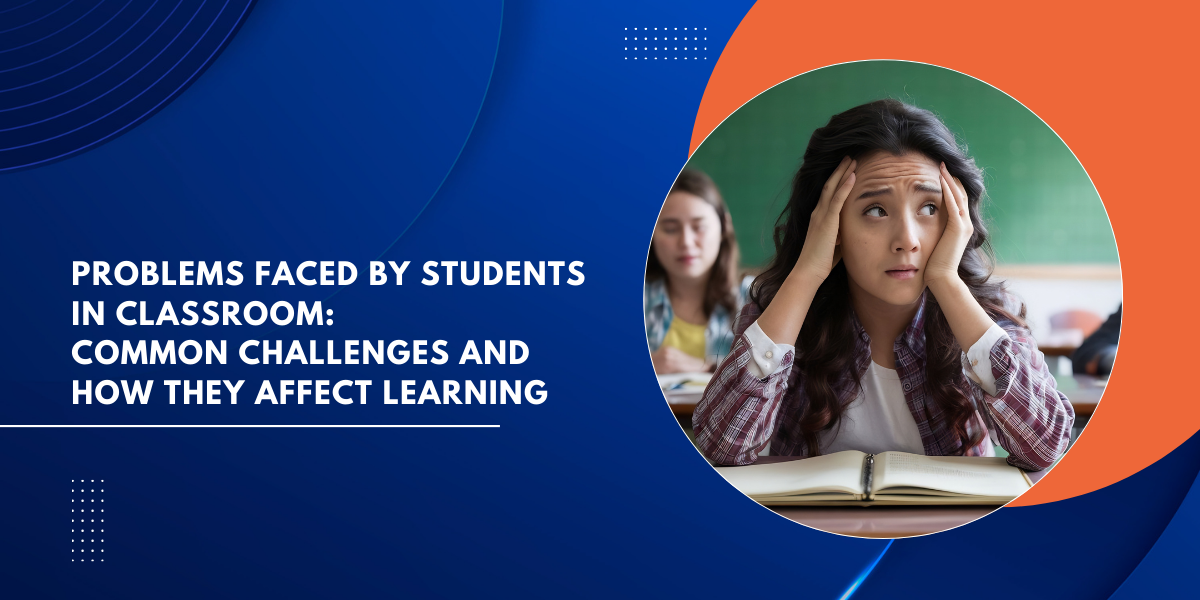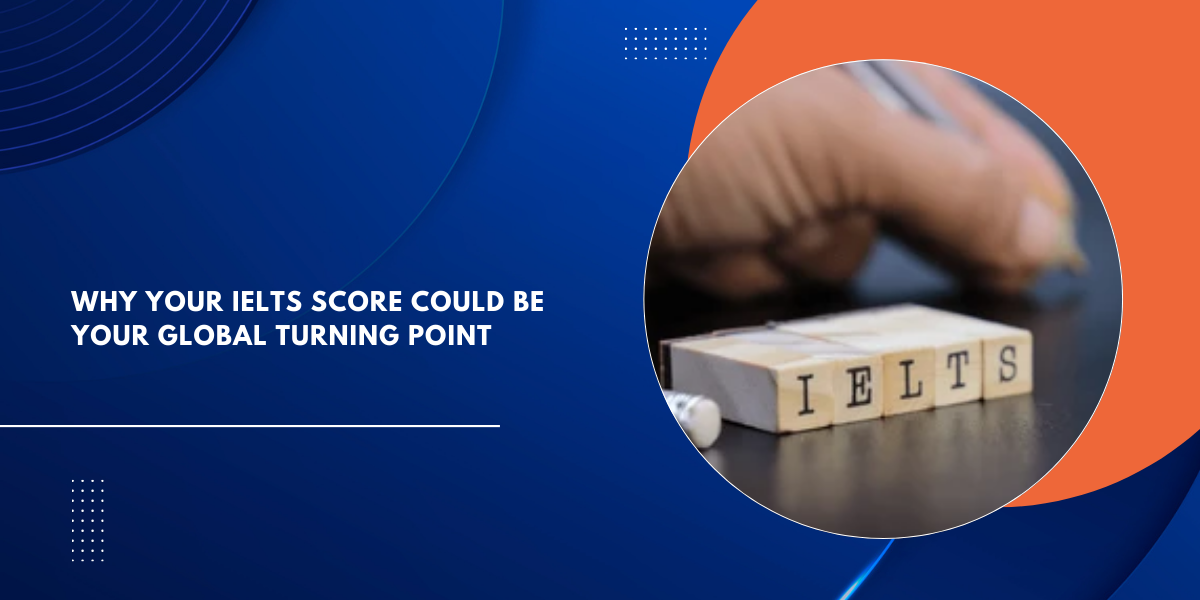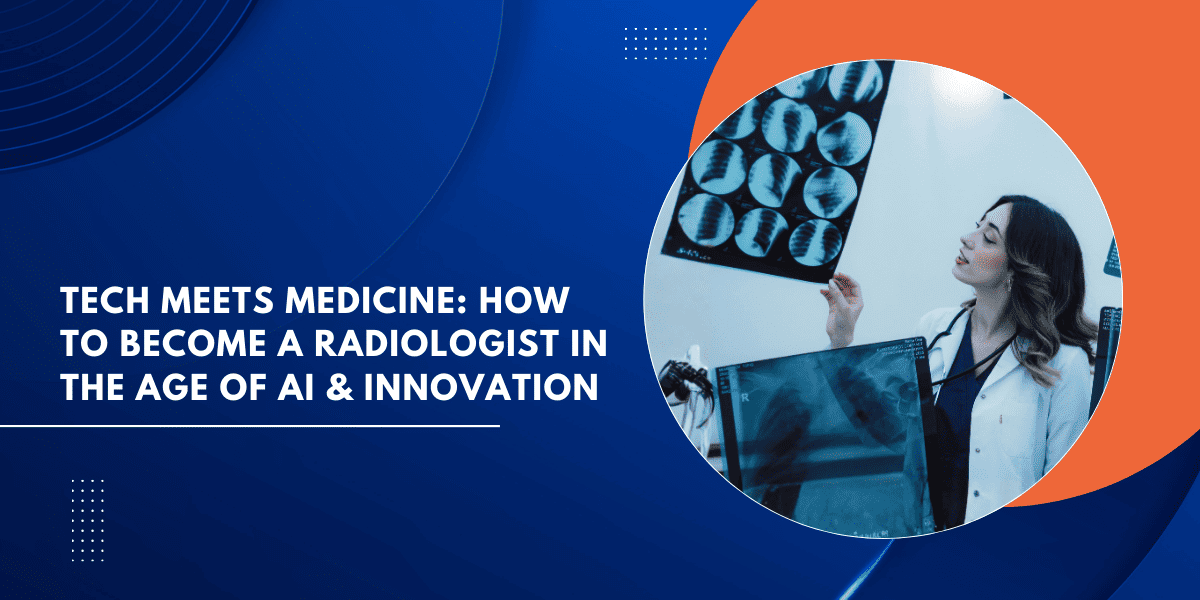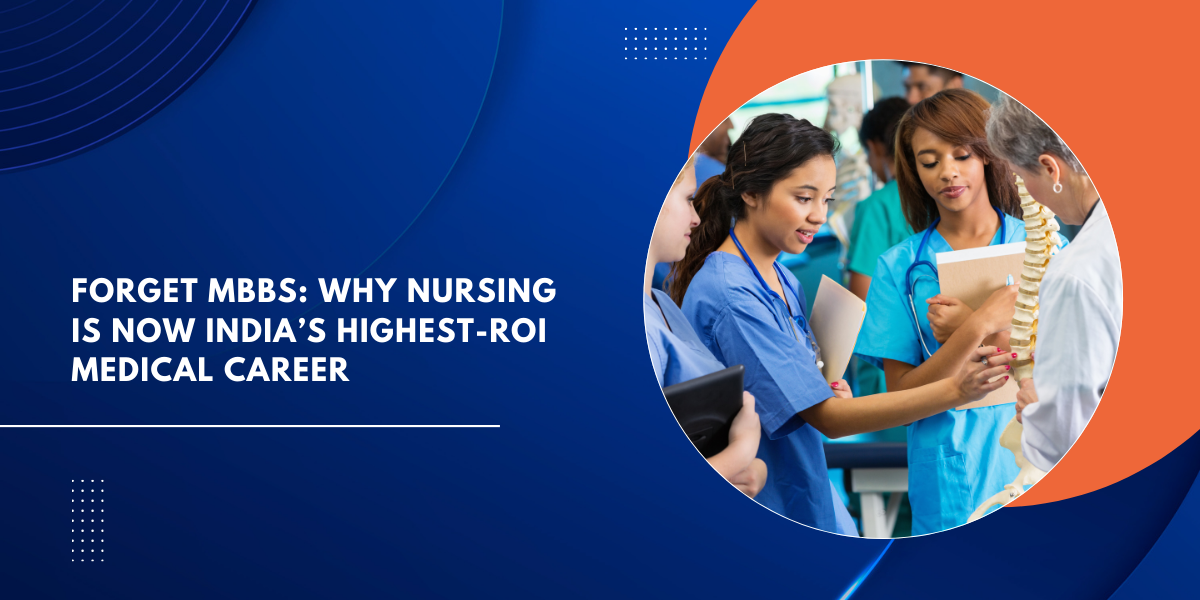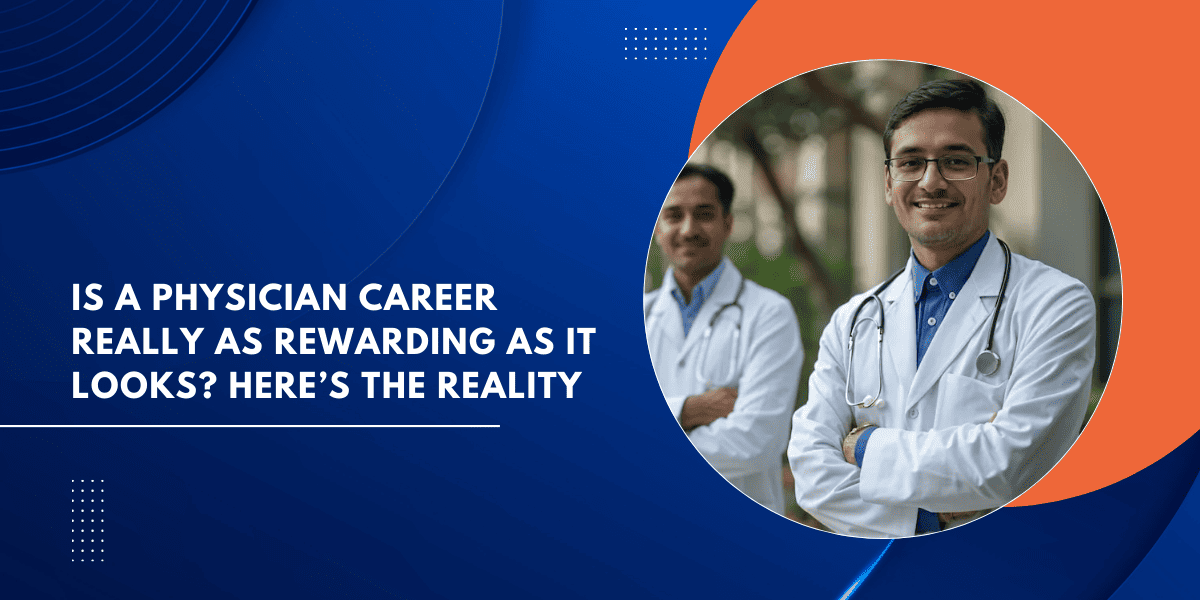By Preethi Durga, a career strategist and education innovator.
Introduction: Why Your LinkedIn Profile Could Be Your Career’s Turning Point
When Rohan, a fresh MBA graduate, applied for his dream marketing role, he had the right qualifications—but kept getting overlooked. A recruiter finally told him bluntly, “Your resume is fine, but your LinkedIn profile doesn’t stand out.” That wake-up call changed everything. Once he revamped his profile and learned how to build a LinkedIn network strategically, interview calls started flowing in—from local firms to global companies.
Here’s the challenge: most professionals still treat LinkedIn as a digital CV, not as a career accelerator. The result? Missed connections, overlooked opportunities, and stalled growth.
Whether you’re a student creating your first profile or a parent guiding your teen, knowing how to create a professional LinkedIn profile isn’t optional anymore—it’s essential.
In this blog, I’ll walk you through practical strategies not just for crafting a polished profile, but also for learning how to build a LinkedIn network and how to develop professional networks that fuel long-term success.
Because LinkedIn today isn’t just a platform—it’s your digital handshake with the world.
Smart Frameworks to Make Your LinkedIn Profile Stand Out
When I guide students and young professionals on how to create a professional LinkedIn profile, I’ve noticed one common struggle: it’s not about “filling the blanks,” but about deciding what really matters.
Do you highlight internships? Should your headline sound ambitious or specific? What if you don’t have work experience yet?
That’s where decision-making frameworks help. Think of them as roadmaps—they guide you to make smart choices so your LinkedIn profile doesn’t just exist, it speaks for you.
Here are three simple yet powerful frameworks:
1. The STAR Method (Situation, Task, Action, Result)
- Instead of writing “Managed a team project”, frame it as:
- Situation: Final-year marketing project.
- Task: Lead a 5-member team.
- Action: Designed campaign strategy and tracked performance.
- Result: Achieved 25% higher engagement than class average.
Why it matters: Recruiters scan fast. STAR makes your achievements specific and measurable, which instantly builds credibility.
Story: One student reframed his class robotics project using STAR—and landed an internship interview because his “Result” showed clear impact.
Parent Tip: Encourage your teen to “STAR” their school or college projects—whether it’s a debate win, a hackathon, or leading a club activity.
2. The 70-20-10 Rule for Content Sharing
Your profile isn’t complete until you engage and post. Use this balance:
- 70% – Industry insights (share relevant articles, comment on news).
- 20% – Personal brand (your learnings, projects, milestones).
- 10% – Light, engaging posts (polls, reflections, quotes).
Why it matters: This mix builds visibility without looking self-promotional.
Story: A student once posted about lessons from a failed hackathon. Recruiters noticed—not because he won, but because he showed resilience and a growth mindset.
Parent Tip: Suggest that your child posts short reflections on class projects or competitions. Small stories can spark big opportunities.
3. SWOT Analysis (Strengths, Weaknesses, Opportunities, Threats)
Before filling your profile, do a quick self-check:
- Strengths → Showcase in headline/skills.
- Weaknesses → Improve via LinkedIn Learning or practice.
- Opportunities → Join groups, follow industry leaders.
- Threats → Stay updated to avoid being left behind.
Why it matters: A SWOT turns your LinkedIn profile into a career compass, not just a résumé.
Story: An engineering student identified “communication skills” as a weakness. He began posting weekly explainers of tough concepts. Soon, it became his signature strength—and interviewers noticed.
Parent Tip: Help your teen write down their top 3 strengths and 1 weakness. Then, guide them to express those clearly on LinkedIn.
Reflection Questions
- If you had to write your headline in just 7 words, what would it be?
- Which framework (STAR, 70-20-10, SWOT) feels most useful to you right now?
- What’s one achievement from school, college, or work you could reframe to sound more impactful?
Parent Insight: For parents, this means guiding your child to think of LinkedIn not just as a profile to “fill up,” but as a strategic decision-making space. Helping teens articulate their strengths actually builds self-efficacy—a belief in their ability to succeed—and even rewires their brain for confidence through repeated positive framing.
Parents can guide by asking reflective questions (“What part of this project are you proud of?”), but the child should write their own achievements in their own words. This ensures the profile feels authentic and helps them internalize their successes.
Over time, they’re not just learning how to create a professional LinkedIn profile, but also how to develop professional networks that support them for life.
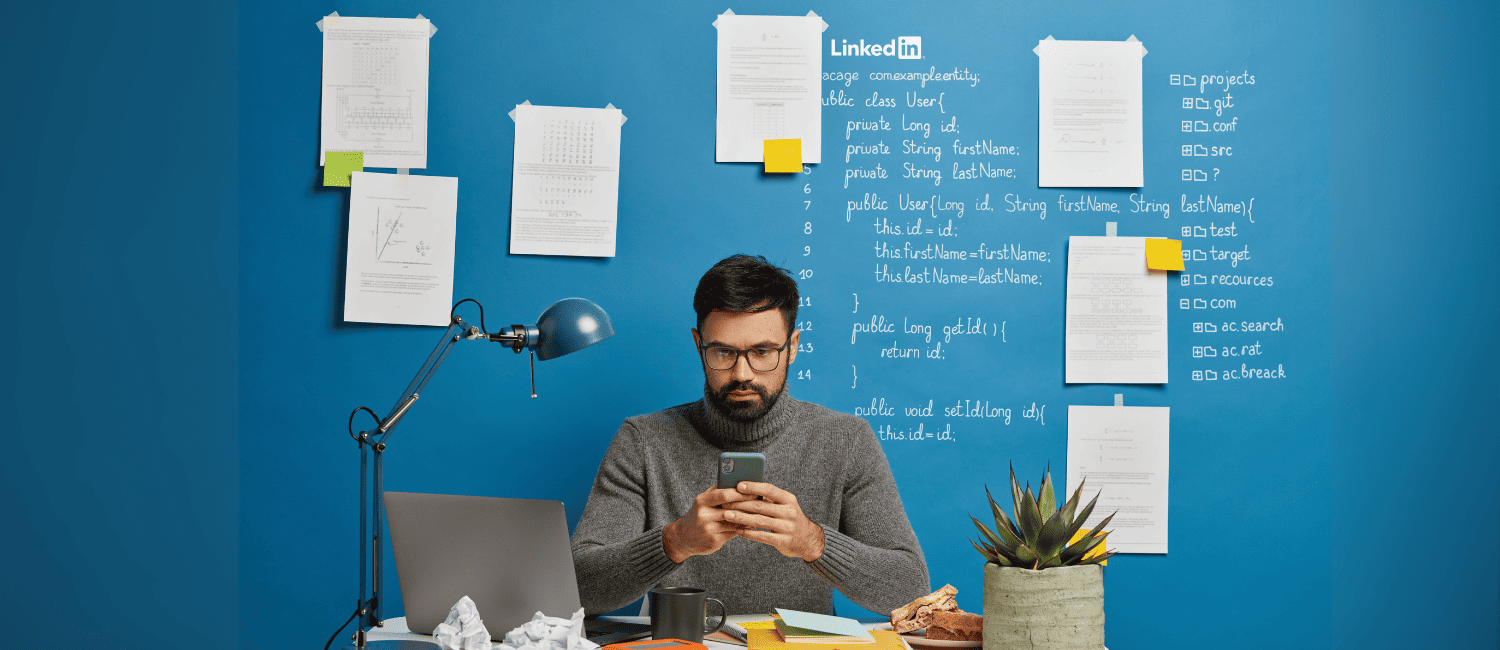
Case Studies: Real Stories that Show Why LinkedIn Matters
When I guide students and young professionals, one question often comes up: “Does LinkedIn for students really make that much of a difference?” The truth is—it absolutely does. A professional LinkedIn profile is no longer a “nice-to-have,” it’s a career essential. Let’s look at two real-world stories that bust common myths and prove how the right strategy can change everything.
Case Study 1: Naina – From Fresher to Fortune 500 Interview Call
The Myth: “Freshers don’t get noticed on LinkedIn without big references.”
The Challenge: Naina, a final-year engineering student, thought her empty profile meant recruiters would scroll past her.
The Solution: She:
- Used a headline beyond “Engineering Student” → “Aspiring Software Developer | Passion for AI & Cloud Applications.”
- Showcased projects in “Experience” and “Featured” with GitHub links.
- Posted reflections on AI trends and engaged in relevant groups.
The Result: Within 3 months, a Fortune 500 recruiter contacted her for an entry-level role.
Parent Takeaway: Don’t wait for work experience—start LinkedIn early.
If she had ignored LinkedIn? She might still be sending résumés into a black hole.
Case Study 2: Arjun – Mid-Career, Global Leap
The Myth: “LinkedIn is only useful for job seekers.”
The Challenge: Arjun, a sales manager with 7 years’ experience, treated LinkedIn as a static résumé.
The Solution: He:
- Rewrote his summary to highlight measurable wins: “Scaled regional sales by 40% in 2 years.”
- Shared posts on sales innovations and commented on industry leaders’ updates.
- Sent targeted connection requests in Singapore and Dubai—his dream markets.
The Result: Within 6 months, he landed an international role in Singapore.
Parent Takeaway: LinkedIn isn’t just about jobs—it builds global opportunities.
If he had ignored LinkedIn? He’d still be waiting for promotions at home.
Takeaway for Students & Parents: Whether you’re just starting like Naina or pivoting like Arjun, the message is clear: LinkedIn is your passport to opportunities. The sooner you build and nurture your network, the sooner doors open—locally and globally.

5 Practical Steps to Help Students Use LinkedIn Effectively
When it comes to LinkedIn, many families say:
“We’ll figure it out later” or “My child is too young.”
The truth is—LinkedIn is not just for job hunting, it’s a career growth tool. Starting early gives your child a huge advantage.
Here’s a simple Do this → Why it matters → Parent tip format you can use right away:
1️⃣ Build a Strong, Authentic Profile
- Do this: Use a professional photo, write a headline beyond just “Student,” and add a short summary about skills + aspirations.
- Why it matters: Recruiters spend only 7 seconds on a profile. A clear headline + summary boosts visibility instantly.
- Sample: Instead of “Computer Science Student,” write → “Aspiring Data Analyst | Passion for Python & Machine Learning.”
Parent tip: Brainstorm strengths/projects with your child—even school-level initiatives count. It builds confidence and teaches them how to create a professional LinkedIn profile.
2️⃣ Highlight Skills & Projects, Not Just Grades
- Do this: Add projects, internships, coding bootcamps, or volunteer work in “Experience” + “Featured.”
- Why it matters: Employers look for proof of skills in action, not just marksheets.
- Sample: Upload a PPT, GitHub link, or blog written during a class project.
- Parent tip: Even a simple class robotics project is worth sharing. That’s how students begin to develop professional networks through shared interests.
3️⃣ Start Networking Early & Meaningfully
- Do this: Connect with peers, alumni, professors, and professionals. Always send a short note.
- Why it matters: LinkedIn is about relationships, not random adds. Thoughtful connections lead to future opportunities.
- Sample Connection Note:
“Hi [Name], I’m a 2nd-year student at XYZ College exploring digital marketing. I’d love to learn from your posts and insights.” - Parent tip: Encourage polite, personalized requests. It builds maturity in how to build a LinkedIn network.
4️⃣ Post, Share & Engage Consistently
- Do this: Post once a week—project learnings, webinar notes, or thoughts on industry news.
- Why it matters: Consistent posting shows curiosity and thought leadership. Recruiters notice active learners.
- Sample: “3 lessons I learned from today’s coding challenge: 1) Debugging is patience, 2) Collaboration matters, 3) Errors are teachers.”
- Parent tip: Motivate, don’t micromanage. Let your child find their authentic voice—not a forced “corporate” tone.
5️⃣ Use LinkedIn for Career Discovery
- Do this: Explore the “Jobs” + “Alumni” tabs to track how people with similar degrees built their careers.
- Why it matters: LinkedIn becomes a live career map—showing what skills lead to what roles.
- Sample: Following alumni from your college to see which certifications helped them land roles.
- Parent tip: Once a month, sit with your child to review patterns—not as a “check,” but as a career clarity conversation.
Final Thought : By taking these steps, students don’t just learn how to create a professional LinkedIn profile— they also practice how to build and nurture networks that last a lifetime. For parents, it’s about guiding without pushing, so LinkedIn becomes an empowering tool, not a pressure-filled task. Remember: scope without soul leads to struggle—LinkedIn must carry both.
If you’d like expert guidance, we’ll walk with your child step by step—making LinkedIn less intimidating and more empowering.
Reflection Nudge: Which of these 5 steps are you already doing—and which one will you try this week?
Conclusion: Shaping a Career-Ready LinkedIn Presence
Creating a professional LinkedIn profile isn’t just about uploading a picture or listing degrees—it’s about building a digital first impression that can open doors across industries and even across borders. For students, this means more than just visibility; it’s about crafting a personal brand, learning how to build a LinkedIn network, and discovering how to develop professional networks that support long-term growth.
💡 Parent Reflection: What impression does your child’s profile create today—does it reflect their true potential, or just their degree?
As a parent, your role is to guide without overwhelming—help your child see LinkedIn as a career accelerator, not just another social platform.
And here’s where NextMovez steps in: we don’t just show students how to create a professional LinkedIn profile—we coach them step by step, from writing compelling summaries to identifying the right networks and, most importantly, connecting career aspirations with real-world opportunities. With our guidance, LinkedIn becomes less intimidating and more empowering—helping your child showcase who they are today, and who they can become tomorrow.
If you’d like expert guidance, we’ll walk with your child step by step—making LinkedIn not just a profile, but a launchpad for their future.